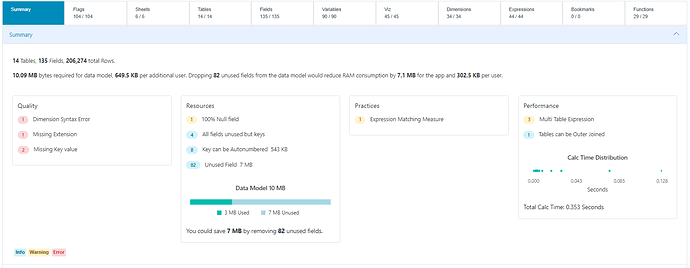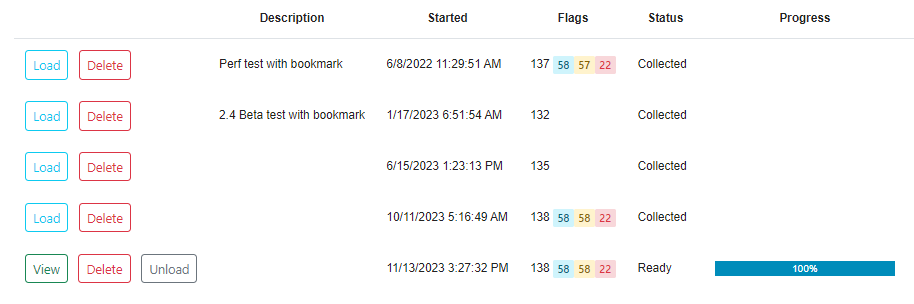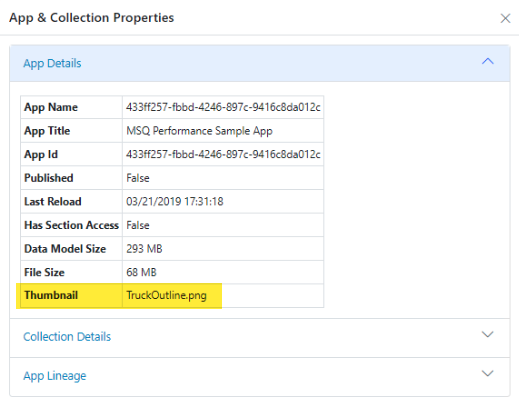QSDA Release 2.6 is available for download here Download QSDA Pro – EasyQlik
Upgrade Notes
This release introduces new flag types. Loading (analyzing) an older collection may result in the flag count increasing for that collection as a consequence of the new analysis.
New and Changed Features
- A color coded level of “Information”, “Warning” or “Error” is assigned to each flag type. The colored indicator is used on the Summary and Flag pages.
You can manage the level assigned to to each flag level in the new menu Admin > Project Config.
Flag level counts will be displayed in the App collection list once the collection has been analyzed by this release. Older collections will not show counts until they are Loaded (analyzed) by this release.
-
Three new flag types:
-
“Calculated Dimension”. The default level for this flag is Warning.
-
“No Application Thumbnail”. The default level for this flag is Warning.
-
“Missing Theme”. The default level for this flag is Error.
-
-
App thumbnail name is displayed in App properties.
-
Alternate State Name is now collected for Viz and Sheets. The optional column “State Name” in available in the column chooser for Sheets and Viz pages. Alternate State Names will not be available in Collections created prior to this release.
API Changes
- A request to the /collectors/{id}/views or export endpoints will return HTTP Status 409 if the collection is not in the Ready State. See Timing considerations when requesting views or exports via QSDA API.
Fixes
- In Viz Deconstruction, Calculated Dimensions were not bypassing cache, resulting in inconsistent calc time values for Calculated Dimensions.